Computing and ICT
“The computer was born to solve problems that did not exist before.”
– Bill Gates
| Knowledge and Wisdom in …. | Computer Science and ICT teaching at Manshead Academy does offer a huge range of resources to our students in order to ensure that they fully understand key topics needed to be confident computer users. Thus they are taught a range of key computing topics which are listed below:
· Data Representation · Computer Architecture · Computer Networks · Impact and Emerging Trends · Algorithm, Pseudocode and Flowchart · Python Programming Fully understanding the level of challenge related to learning Computer Science and having in mind the success and need of our students, we have also devised a scheme of work for our ICT cohort. Thus those who decide to do ICT, will be studying the following topics: · Digital Literacy · Graphics using Adobe Fireworks · Flash Animation using Adobe Flash · Game Making using Scratch · Spreadsheet using Microsoft Excel · Database using Microsoft Access By combining ICT and Computer Science, we ensure that our students are better prepared to meet the challenges they may encounter after leaving us. |
| Curriculum and Teaching and Learning Overview | Computer science teaching at Manshead CE Academy enables our students to become confident and competent learners of computers in general but also key topics surrounding their use. Thus throughout the years, they are able to acquire a range of skills ranging from computational thinking to key legislation related to the use of computers and the Internet. Computational thinking allows not only students to think logically by applying the four key cornerstones (i.e. Decomposition, Abstraction, Pattern recognition and Algorithm) of Computational thinking in any problem solving.
With the rapid development in computing and the advent of social media, we also teach our students key values and principles they will have to understand while using computers and the Internet in general. Thus they learn about legal, ethical, environmental and cultural issues surrounding the use of computers. They are taught key legislation such as Data Protection Act 1998, General Data Protection Regulation 2018, Computer Misuse Act and Design 1990, Copyright and Patent Act 1988. They are also taught about the dangers of pollution through the use or misuse of computers and how computers could be used to better protect the environment. Culturally and socially, we teach our students digital divide, which is mainly the divide or gap existing between different communities and this based on their gender, age and race. Thus through the teaching of digital divide, we make our students not only to be aware of the divide but also how this gap could be bridged via the use of computers and the Internet (i.e. Social media). |
| Learning beyond the classroom | Students have access to a range of online resources that they can use to expand their knowledge on key topics which were taught in class. As a department, we have a dedicated page on the School Portal where relevant materials could be found. Moreover we have several resources including websites (e.g. https://craigndave.org/, YouTube video, etc.) which are available to the students. We have also subscribed to a website (i.e. www.teach-ict.com) which students could use to better themselves in Computer Science. We also have some revision guides for our GCSE and A level students.
Alongside their academic needs, we are also running some educational trips to the Museum of Computing in Milton Keynes where students could learn some of the key historical facts about the development of computers (e.g. Digital Revolution, etc.) but also learn or do a range of practical activities including programming in BBC Basic – Rocket Trajectory. All of these extra-curricular activities will develop their interest in the subject as a whole but also ensuring that they are better place to tackle the rapid development in modern technology. |
Curriculum Overview
| Autumn 1 | Autumn 2 | Spring 1 | Spring 2 | Summer 1 | Summer 2 | |
| Year 7 | Safe Use of Computer | Computational Thinking | Python Programming | Computer Hardware and Network
|
Data Representation (i.e. Microbit project) | HTML |
| Year 8 | Computer Safety | Computational Thinking | Python Programming | Computer Hardware and Network | Data Representation
(i.e. Binary Numbering System) |
HTML and CSS |
| Year 9
ICT |
Digital Literacy | Graphics using Adobe Fireworks | Flash Animation using Adobe Flash | Game Making using Scratch | Spreadsheet using Microsoft Excel | Database using Microsoft Access |
| Year 9
Computing |
Data Representation | Computer Architecture | Computer Networks | Impact and Emerging Trends | Algorithm, Pseudocode and Flowchart | Python Programming |
| Year 10 | Computer Architecture and Networks | Data Representation | HTML and CSS | Python Programming | 1. Database and SQL
2. Impact and Emerging Trend |
System Security |
| Year 11 | 1. Data Representation
2. System Architecture 3. Memory and Storage |
1. Computational Thinking and algorithms
2. Computer Networks, Connections and Protocol Unit |
1. Network Security
2. Database and SQL |
1. Ethics and Legislation
2. Python programming 3. Past Papers and Exam Preparation |
||
| Year 12 | Computer Architecture | Computer Networks | Data Representation | Legal, moral, cultural and ethical issues | Problem Solving and Programming | A Level Coursework Unit |
| Year 13 | 1. A Level Coursework Unit
2. Data Representation 3. Computer Architecture |
1. A Level Coursework Unit
2. Computer Networks |
1. Web Technologies
2. Algorithm |
1. Legal, moral, cultural and ethical issues
2. Databases |
Past Papers and Exam Revision |